Hey hey hey Class! It’s been a few days of rest with no homework, other than possibly taking the time to ponder the issues noted previously and forthcoming herein. Like that’s gonna ever happen.
Ah ha! I see Mr Flanagan is rearing to go! What’s up?
Mr Flanagan: “I was just wondering if you’ll be discussing what to do about this hideous trajectory of errors?”
Oh.
- (For part 1 of this series click here).
- (For part 2 of this series click here).
- (For part 3 of this series click here).
Yeah, probably not gonna go there here. We’ll leave all that to those who want to please the CMP shareholders. I’m pretty sure they don’t want to foot the bill. The CMP distribution rights in Maine pretty much guarantee them a profit no matter what and the PUC is just a big fig newton of us customers’ imaginations. But I re-digress again. Oh, and I’m not going to mention that $96 million smart meter federal stimulus grant that CMP received.
Your hand still up there, Mr Flanagan?
Mr Flanagan: “Ah, yes. You alluded to a special guest in the previous session. Was that just in passing, or for real?”
Hmmm. Yes, it was just in passing. No, of course it’s real. And for the record I said “surprise guest”. Geesh, this COVID-19 crap has got us all on edge. Let’s just take a breather and relax. Pretend for a minute you’re all working in a library indexing old maps. Nah, let’s just go over to Joe’s Bar-N-Bar and socially distance arm wrestle the debate team.
Ok, back. Yeah, the not-really-surprising guest anymore is none other than Mr CMP Energy Manager Energy Use data, graph, thingy. So without further ado, let’s just jump head-on into this perilous tragedy and cook ourselves into the soul of the beast. Shall we?
Bah dah bing, bah dah boom:
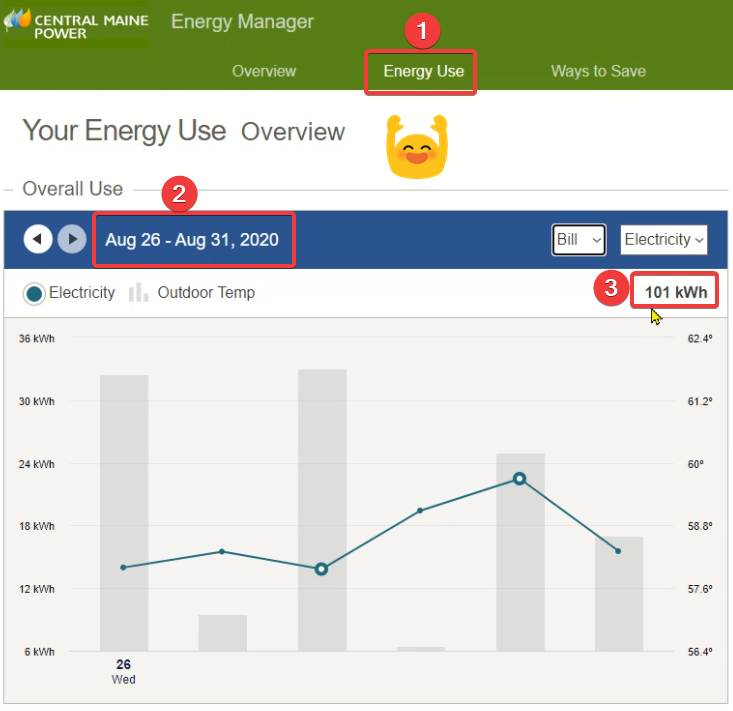
- This screen snippet is from the CMP Energy Manager Energy Use screen. When first entering this screen, the graph shows the Overall use for the YEAR.
- The Date range for the graph. The graph is changed to the BILL cycle view by selecting ‘Bill’ in the Drop Down selection box (just above the number 3). By selecting Bill after the YEAR data is displayed, the current bill cycle is displayed. Here, it is correct 8/26 thru 8/31.
- The kWh consumed for the displayed Bill Cycle, in this case the correct value 101 kWh.
Yahoo! The date range and the kWh value are both correct!
So, it looks like we have a winner in the Energy Use menu item.
Then again maybe not.
Yes, Mr Flanagan?
Mr Flanagan: “Gee, seems like every time you tell us things are great, that there’s always a maybe. What is going on here?”
Well Mr F, I had a dream. Strike that. I heard there’s an opening at CMP in customer relations to replace the invisible guy that was modeled after the Home Depot founders plan. Ah strike that, we all know CMP would not intentionally have a fictitious executive to deal with customer backlash. But I digress. Hmmm, perhaps that’s why my “Contact Us” e-mails went nowhere.
Mr Flanagan: “I could do it!”
Do what?
Mr Flanagan: “PR jobs and stuff.”
Oh, ok! Good luck with that. Moving right along…
So yeah, the big maybe not in the Energy Use screen goes like this… upon entering the screen and seeing graph with YEAR detail, select ‘Bill’. When BILL graph is displayed, select the left arrow to navigate to the previous Bill Cycle. Yay, it shows July 25th through August 25th. Wow look how cold it was on August 24th!
Alas, the output is correct! (I should note that this series is not validating the temperature values, right or wrong, as seen on Energy Manager graphs. It is assumed that the smart meters have a built in temperature sensor, and retrieving and aggregating that value is part of the meter reading and uphill processing applications.)
From the above graph, we then, select ‘Day’ from the drop down selector box.
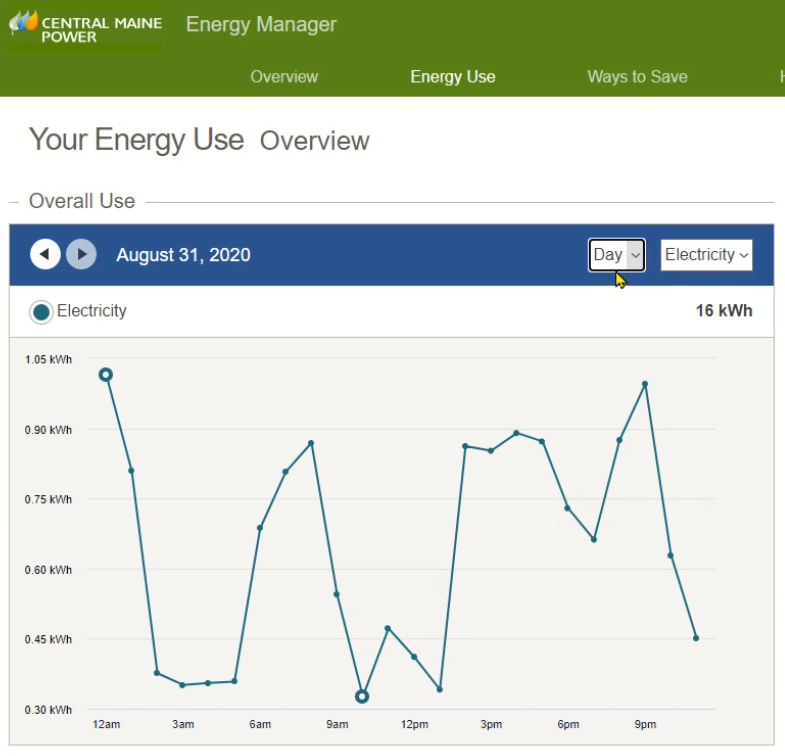
Yay, it shows the correct data for August 31st.
Oh, we forgot to look at that Bill Cycle data a little more thorough, so let’s go back there. Select ‘Bill’ from the drop down selector box. And, wait for it…
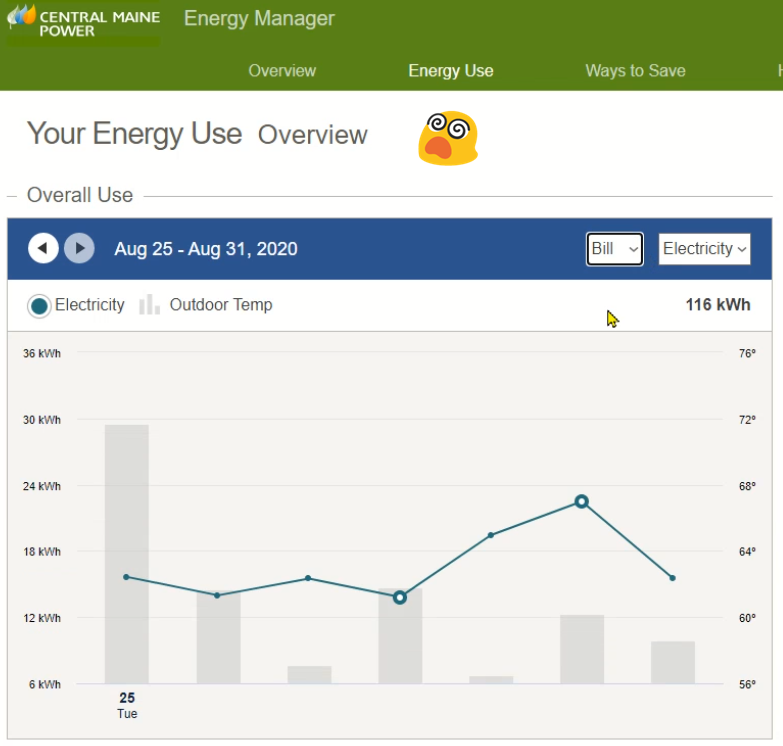
Not good.
Mr Flanagan: “Damn it Mr P., my ears are smoking furious. There’s that darn bad start date of 8/25 and the wrong kWh value 116, just like you told us all those years ago. I’m simply flabberpusted at another nuisance. I probably can fix all that myself in 15 or 20 minutes with nothing but a busted hammer and some rusty nails.”
Now now Mr F, let’s be practical, no need to dig that hole under the big W all by yourself (yes, it is A Mad, Mad, Mad, Mad World). And…
There is another.
Mr Flanagan: “Yoda?”
Another way. There is another way, Mr F.
But hey look at the time, let’s call it a wrap and pick this up when, well, when I feel like it.
Looks like I feel like it already, so here we go…
Fast forward some clock ticks in electronica land.
Another week has past and I’ve received new usage alerts in e-mail and text dated 09/08/2020 at 6:23 PM. They both have the same problem as mentioned previously but for simplicity, I’m only including the latest text captured from my cell phone. Take my word for it, the e-mail is similarly wrong.

See the bad? The beginning date is wrong. The kWh value is wrong. This isn’t anything new as we’ve already discussed this. To this end, the process of sending Usage Alerts does not appear to be “self-correcting” during the ongoing billing cycle, other than the end date seems to be adjusting according to the day before the message date/time stamp.
Mr Flanagan: “Darn it!”
Yeah. And here are the applicable Energy Manager screens:

So we see the same problems as before – this screen is adding the value 15.6 from the 8/25 date. Since it should not be adding it, the value is really 219 kWh, as we’ll see in the next exhibit.
We like this…

Mr Flanagan: “Nice!”
Hold on Mr Flanagan.
But, we don’t like this (again previously discussed for my first week’s Usage Alert during the upcoming bill cycle. This screen capture results from simply navigating within the application. It was right, then it was wrong. And it can correct itself by navigating backwards then forwards. Then get wrong all over again. Confusing, am I right? And this happens when viewing cost too, etc.)…
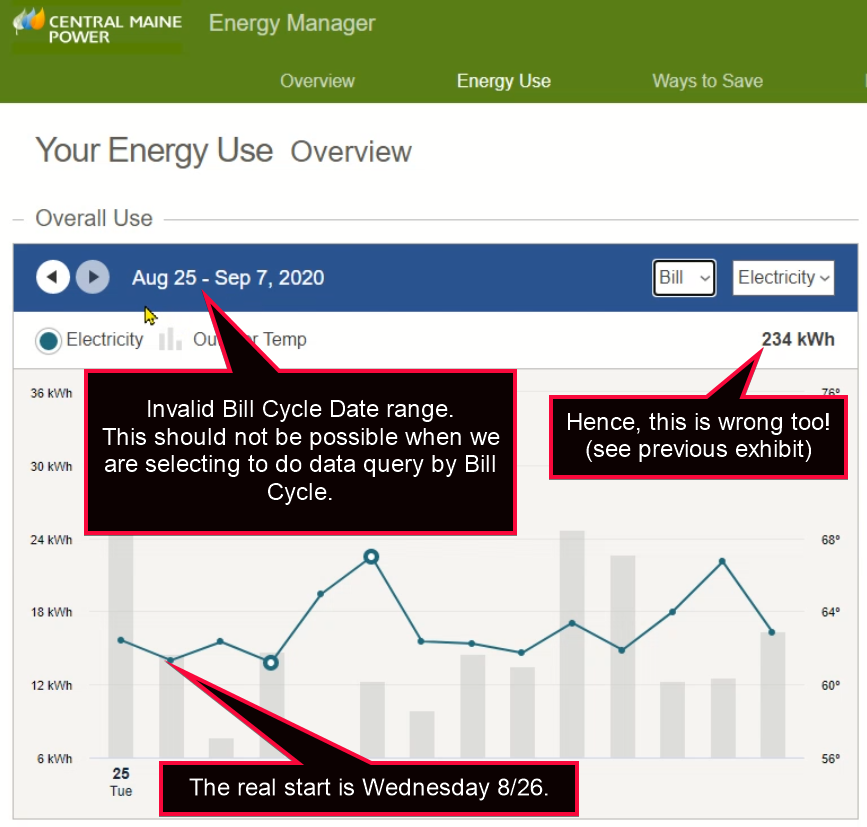
Mr Flanagan: “Uuuughh! I need to de-stressify from all this.”
Yeah, I’m flat out semi-exhausted now myself. I’m gonna go shoot 13 dozen practice bolts at 20 smart meters. I mean yards. Yes, 20 yards. The rest of you can go yell at something inanimate. Keep it peaceful, no rioting.
Class dismissed.
(Note: Click here to go to Part 5 of this Series.)
